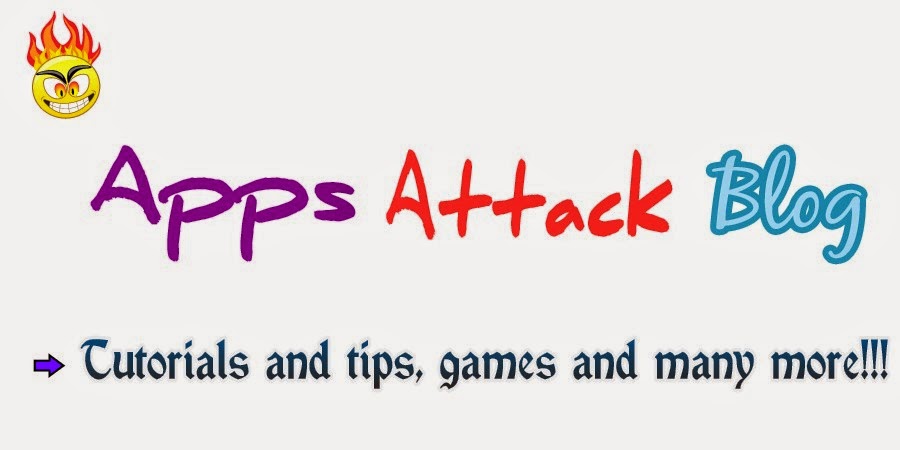The BlackBerry Classic is a quintessential BlackBerry, any way you slice it. With a hardware QWERTY keyboard and navigation buttons, a strictly business appearance and the best enterprise chops in the industry, the newcomer is reminiscent of the Blackberries of old when the mobile world was not all about big touchscreens.
At a quick glance, the Classic appears to be a direct successor of the BlackBerry Bold Touch 9900. Seriously overdue for an update, the Bold Touch made its debut in the distant 2011 and it still enjoys a solid following in the corporate world.
The BlackBerry Classic harks back to the glory days of the Canadian company not only in terms of appearance, but also hardware specs. The device's Qualcomm Snapdragon S4 chipset dates back to the year its predecessor launched. The BlackBerry Classic is clearly not a smartphone you will buy for its cutting edge hardware specs.
See a detailed look of its key features below.
Key features
Square 3.5" 720p LCD display; 294dpi; Corning Gorilla Glass 3
1.5GHz dual-core CPU; Qualcomm Snapdragon S4 MSM8960 chipset; 2GB of RAM
8MP camera with auto-focus; digital image stabilization; LED flash; 2MP front-facing camera
1080p video capture @ 30fps; 720p video capture for the secondary camera
16GB of built-in storage; microSD card slot; Dropbox and Box integration
BlackBerry 10.3 OS with Virtual Assistant
Ability to run Android applications (via Amazon Appstore or sideloading)
The best hardware QWERTY keyboard in the business with customizable shortcuts
Cat. 4 LTE (150/50Mbps); Wi-Fi a/b/g/n; Bluetooth 4.0; NFC; GPS; microUSB (SlimPort)
Active noise cancellation with a dedicated mic
2,515mAh battery
Main disadvantages
Seriously dated hardware platform
Non-removable battery
Rather thick at 10.2mm and also heavy at 177g
Considerable off-contract price tag
Limited carrier support in the US (for the time being)
The hardware QWERTY keyboard and its shortcuts, coupled with the solid productivity and security chops of BlackBerry OS 10.3.1, are bound to appeal to users in the corporate world.
During the smartphone's media presentation, BlackBerry's CEO specifically pointed that the Classic is not aiming to be a mass-market device. The handset is made for prosumers and corporate professionals - a considerable crowd with BlackBerry 9900 Bold devices due for an upgrade.
Can the BlackBerry Classic cut it as the only smartphone in your life? Is it the ultimate second handset? Read on to find out! We have our thumbs ready and will kick the review off with unboxing, followed by a close look at the hardware.
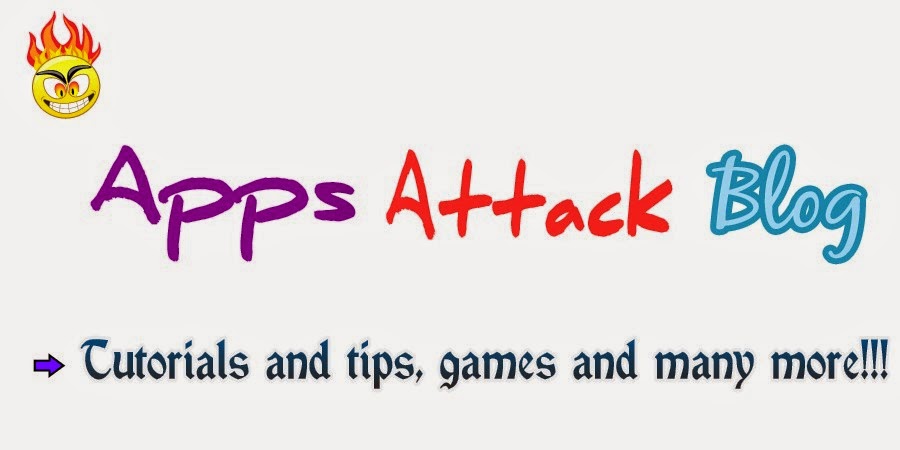
.jpg)
.jpg)



.jpg)


.jpg)