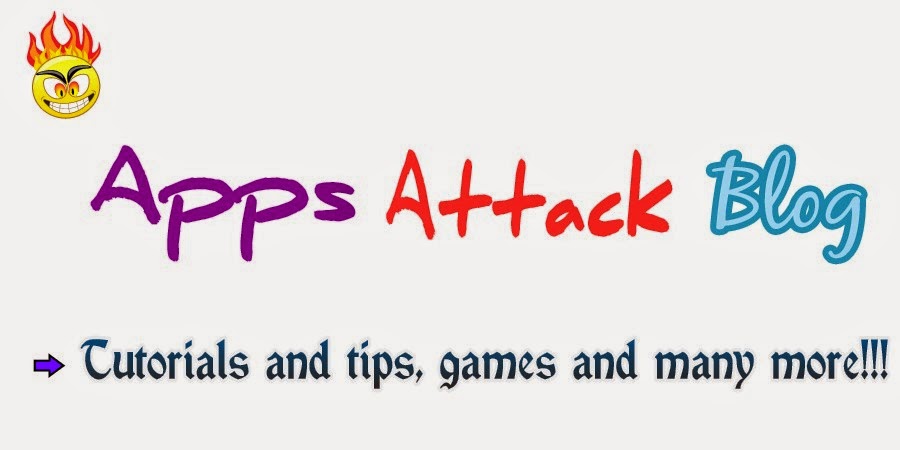Tuesday, December 30, 2014
Samsung Galaxy A7 and Galaxy Grand Max leak in Korea
iPhone 6 Plus vs. Galaxy Note 4: The Big Bang
LG G4 to sport a stylus, directly compete with the Galaxy Note 4
Lollipop update for Galaxy S5 spreads further in Europe
The update to Android 5.0 Lollipop for the Samsung Galaxy S5 just keeps on spreading throughout the world, it seems. After Poland and South Korea, today it was Spain's turn to get the rollout on its way.
This might mean that more European countries will have Lollipop on the Galaxy S5 soon. That's because Samsung generally tests its updates in one market, and that's usually Poland, after which a wider rollout quickly comes.
The S5 handsets sold in Poland have already seen three Lollipop updates, so we assume Samsung is now pretty satisfied with the status of its software and has thus decided to expand its geographical reach.
For now, units that were bought unlocked and SIM-free from Spain will benefit. But more territories will soon follow, that's pretty much a given. And after that happens, maybe we'll see the newest version of Android finally being headed to the Galaxy Note 4 as well.
SOURCE VIA -gsmarena
Sunday, December 28, 2014
SAMSUNG GALAXY S5 VS IPHONE 6:The biggest match-up of the year 2014
Saturday, December 27, 2014
HOW TO HARD RESET YOUR SAMSUNG GALAXY S5 USING BUTTONS AND CODE
HOW TO ROOT THE INFINIX ZERO 2GB/16GB ROM PHONE
How To Root The Tecno H5 with Easy steps
This installs a Chinese root manager
rather than superuser or superSU. But
I will teach you how to replace it
below Instruction:
1. Download the rooting application.
(This app can root many other
devices )
2. Download & Install the app.
(DL Link Below)
3. Start and root now! (first Option) [wait till all four options are tickedgood then exit]
4. Now we need to install SuperSU
from play store or externally ( link
below) to replace the Chinese root
manager called ( RootMaster )
5. Go to play store and install
SuperSU. or Download below(I used
the the one below)
6. Start SuperSU and you will be asked
for permission by RootMaster, choose (allow). (Should
be the right side option.)
7. SuperSU will prompt to install SU
binary, go ahead with OK and it will
display successful.
8. Now, freeze "RootMaster" in
titanium backup, just in case you need
it again.
Note: If you uninstall straight away
from app manager, you need to make
sure SuperSU updated the binary.
9. Re-run SuperSU to make sure
everything is alright.
You will be prompt again to install SU
binary, just do what it asked.
10. After that, you are rooted with
SuperSU and RootMaster will not be
there anymore.
Optional
11. If you want to be more assured, in
SuperSU app,
prepare for a Reinstall in settings.
(NOT Full unroot
NOT Switch superuser app)
12. SuperSU will be removed and go
back to play store to re-download and
install.
13. Start SuperSU and SuperSU will
prompt to install SU binary, go ahead
with OK and it will display successful.
VRoot Mobile a.k.a RootMaster
Download
SuperSU
Download
TitaniumBackup Pro
Download
Thanks to guruslodge.com for this tutorial
6 EASY WAYS TO SPEED UP YOUR ANDROID DEVICE PERFORMANCE
Today, Am going to show you 6 proven ways to make your android phone much faster and responsive.
How To Make Your Android Mobile Phone Faster And Responsive
Checkout the 6 ways to Speed up your Android device below:-
1. Delete Un-used Applications
what are the un-used app doing on your mobile, delete it to make space … go to settings > applications
2. Restarting Your Mobile Every Morning
Restarting your android, releases occupied memory spaces and it boost your mobile from hanging
3. Delete Irrelevant Apps
Most people love installing both good and bad apps on their android phones and call it swag, my phone has alot of apps, not knowing they are killing the phone. e.g you installed AVG antivirus, AVAST Mobile Security, Netqin,360 mobile security, haha, what do you need 4 antivirus for?? hun? install only frequently used apps. Let your mobile be moderate.
4. Update Your Anti-Virus
Do update your antivirus and always scan your mobile, maybe before going to bed, some antivirus has that features, auto scan of mobile by the time set.
5. Save Apps to Memory Card (SDcard)
Save apps to memory card to make your mobile space free, so as the phone to carry out necessary task with ease.
6. Deleting Read & Sent Messages
I wonder why some people keep sms from service providers like airtel, glo, mtn and etisalat. you dont have to, imagine a sms from service provider occupies upto 35kilobytes and when you keep upto 28messages thats approximately 1MegaByte, so keep you message box tidy. icon smile How To Make Your Android Mobile Phone Faster And Responsive
If you have any other ways you can make your android phone to be faster and responsive, kindly let us know by commenting on this post.
Posted via Blogaway
WhatsApp voice calling feature Photo leaked again
WhatsApp voice calling feature has been
in the works for quiet some time now. A
leaked screenshot of the feature is
suggesting that the launch of voice
calling is inching closer.
The screenshots of the voice calling
feature has been published by. AndroidWorld.nl. As per the screenshots,
it looks like there would be separate
screens for dialing a voice call to
WhatsApp contacts, call logs and ongoing
calls. The call logs, dialer and the
contacts screen is separate from the
main chat window which also combines
recording and playback. A separate
screenshot of the feature shows a
conversation window that displays on
received and missed call icons.
Moreover, WhatsApp may even
introduce the call mute, switch to text
message, and hanging up option as well.
The voice-calling feature is still under
the development stage and might roll out
in the first quarter of 2015. Earlier in
November a different website had
revealed a couple of icons and
screenshots of the voice call function.
WhatsApp CEO, Jan Koum had said in
October that the voice calling feature had
been delayed till Q1 of 2015 due to some
technical difficulties. The mobile instant
messaging service has 600 million active
users as of August 2014.
ANDROID 5.0 LOLLIPOP VS iOS 8.11.which do you prefer?
We live in a generation where man is defined by the gadget he carries in his pocket and in such a world, it is very important that you keep updated with the latest version of gadgets that run on the latest mobile operating systems. However, today’s mobile phone markets are dominated by three operating systems in the shape of Android, iOS and Windows Phone. These three operating systems have three distinct target audiences and maybe it is the reason almost each of them is doing so well in the market of smartphones. Here is a quick look at these three mobile operating systems: Android 5.0 Lollipop The Android mobile operating system has been huge since its debut in the mobile phone industry and as it stands, it is one of the leading operating systems in the world today. Even though this OS has not been around for so long, it has managed to achieve quite a lot in the short period it has been around. It has managed to capture a very large client base with its amazing smartphones. A revolution that is just a little over 5 years old, it is only but natural to expect even huger and crazier things from Android. Within the short period it has existed, Android has taken over the smartphones world in style and with the latest version of the Android 5.0 Lollipop OS, just creeping in; users of this coveted operating system will be treated to an all new UI and a better notification system. One surprising thing that caught the users of the Android 5.0 Lollipop off-guard was the fact that this new operating system has improved support for battery life and what this means is that they’ll be treated to a longer battery life than what they had, in the previous versions of Android. Furthermore, users will also be treated to an array of new features like the guest log in, pinning of apps and many others. You can access these features and many others by upgrading to the latest version of the Android 5.0 Lollipop if you are an Android user. iOS 8.1.1 Also a top provider when it comes to the mobile operating systems, iOS is a force to reckon with, in the smartphone industry across the globe. Due to the increased dominance of the Android mobile operating system, iOS has seen a large part of its market share lost to its competitor. However, this OS has not given up and now has released a newer version of their operating system in the shape of iOS 8.1.1 and in this OS; you’ll be treated to more than the usual. The major reason this update has been released is due to the fact that the earlier versions of the OS were kind of very buggy and had numerous problems. Users of iOS versions earlier than iOS 8 had often complained of reduced battery life in addition to problems with screen contrast and a myriad of other problems. This is what the iOS version 8.1.1 has come to fix. However, rather than just come and fix the bugs associated with earlier versions of iOS, it also came with some additional problems. The most notable problem is that associated with Wi-Fi dropouts. Better still, iOS is expected to roll out newer updates in the near future in order to deal with this problem and any other that may arise. So, which OS do you prefer for your smartphone? The choice is entirely yours.
Friday, December 26, 2014
GT Racing 2 1.5.0 MOD APK (Unlimited Money)
What’s New: v 1.5.0
▶ Join the fun with the new TEAM CLASH
TOURNAMENT for a limited time!
∙ Grab your teammates and COMPETE WITH
EIGHT RIVAL TEAMS for cool REWARDS!
∙ Beat your opponent’s best car and time
∙ Team Clash races cost Fuel
▶ COMPLETE YOUR COLLECTION with these
speedsters:
∙ Ferrari F12 Berlinetta
∙ Ferrari 458 Italia
∙ BMW M2
∙ Nissan 370Z
∙ Mercedes-Benz CLK GTR AMG
∙ Maserati 300 S
▶ Earn the special SAVAGE RIVALE GTS
Christmas Decal
Requires Android: 2.3 and Up
Version: 1.5.0
PLAY LINK: Link
Download Links:
Huge file: Link
11 WONDERFUL TIPS TO IMPROVE AND BOOST YOUR ANDROID'S PHONE BATTERY LIFE.
Thursday, December 25, 2014
Sky Gamblers Storm Raiders APK+DATA
THIS IS THE ULTIMATE WWII AIR COMBAT GAME! You’ll participate in visceral dogfights, protect
cities and fleets , bomb enemy structures and even fly through tunnels. Everything is set up in accurately recreated real life locations like Pearl Harbor, Coast of Dover , Midway, Germany and France.
AMAZING QUALITY!
Unparalleled visuals, special effects and audio including: specular masks, bump mapping, atmospheric
scattering, volumetric clouds with realistic lighting, sun glare, day & night transitions, God rays, high definition textures, 4x anisotropic filtering, High
Dynamic Range (HDR) rendering, radial blur, heat haze,
refractive raindrops and more!
IMMERSIVE GAMEPLAY
Take off and land on landing strips and carriers.
You will fly in fully recreated cities with realistic weather, accurate atmospheric scattering with aerial perspective and highly detailed planes with interactive cockpits .
HUGE HISTORIC FLEET
Fly highly detailed WWII top aces planes. Watch the progressive damage affecting planes and finally being shredded into pieces.
HUGE COLLECTION OF ONLINE MODES
Invite your friends to play online! Choose between cooperative and competitive modes: Survival, Last Man Standing, Free Flight, Free for All, Team Match, Capture the Flag and the new Assault.
Requires Android: 4.1 and Up
Version: 1.0.0
Extract/install apk/put data in obb folder and play
Playstore: Sky gamblers
Tusfiles : Sky gamblers apk+datafile
Hugefiles: Sky gamblers apk+datafile
Indishare: Sky gamblers apk+datafile
Torrent: Sky gamblers apk +datafile
5 CRAZY THINGS YOU DIDN'T KNOW YOU CAN DO WITH YOUR IPHONE
The mixture of touchscreen technology with features like GPS and impressive on-board cameras makes the iPhone a virtual playground for clever developers with a novel idea.
Today we’ve compiled five crazy things you can do with your iPhone using various apps. Several of these apps seem too good to be true but they all work exactly as advertised. Intrigued? Read on!
MONITOR YOUR HEART RATE
I was sure that this app was completely bogus when I first saw it, but after a quick trial run, it seems pretty convincing. The Heart Fitness app claims that it can effectively monitor your heart rate using only your iPhone. How in the world is that possible?
 To accomplish this feat, the app takes advantage of both the camera and the bright LED on the back of your iPhone 4. First, you cover the light and the camera with your index finger. The light then illuminates your finger so that the camera reads that reddish color that results when you stick a flashlight up to your finger.
Here’s where the magic happens. As blood is pumped into your finger, the hue pulses. The camera reads this pulse and uses it to measure your heart rate! Pure voodoo right? Perhaps not. I tested the app on myself a few times and consistently came up with a measurement around 70BPM, which I confirmed by taking my own pulse manually. Then I got up and ran around for a while and used the app again, over 100BPM this time. As crazy as it sounds, it seems to work!
Now, many commenters note that they can get readings from every day items such as ketchup bottles, but this doesn’t prove anything. If you consider that the app reads pulses in color, pointing your camera at something red combined with camera-shake would produce a similar result. This proves that you can trick the app, but not that it doesn’t do what it claims.
SCAN DOCUMENTS
You know that your iPhone has a camera on it, so it’s no surprise that it can take a photo of a document right? The problem with this though is that a handheld camera is a far cry from a flatbed scanner. Holding your phone perfectly level isn’t easy, even if you can pull it off, it’s still a hassle.
Enter Genius Scan. With this app you can quickly snap a shot of any document without really thinking about how properly aligned it is on your screen.
Genius Scan will automatically detect the edges of the document and allow you to quickly skew the perspective so that you get a perfect shot every time.
To accomplish this feat, the app takes advantage of both the camera and the bright LED on the back of your iPhone 4. First, you cover the light and the camera with your index finger. The light then illuminates your finger so that the camera reads that reddish color that results when you stick a flashlight up to your finger.
Here’s where the magic happens. As blood is pumped into your finger, the hue pulses. The camera reads this pulse and uses it to measure your heart rate! Pure voodoo right? Perhaps not. I tested the app on myself a few times and consistently came up with a measurement around 70BPM, which I confirmed by taking my own pulse manually. Then I got up and ran around for a while and used the app again, over 100BPM this time. As crazy as it sounds, it seems to work!
Now, many commenters note that they can get readings from every day items such as ketchup bottles, but this doesn’t prove anything. If you consider that the app reads pulses in color, pointing your camera at something red combined with camera-shake would produce a similar result. This proves that you can trick the app, but not that it doesn’t do what it claims.
SCAN DOCUMENTS
You know that your iPhone has a camera on it, so it’s no surprise that it can take a photo of a document right? The problem with this though is that a handheld camera is a far cry from a flatbed scanner. Holding your phone perfectly level isn’t easy, even if you can pull it off, it’s still a hassle.
Enter Genius Scan. With this app you can quickly snap a shot of any document without really thinking about how properly aligned it is on your screen.
Genius Scan will automatically detect the edges of the document and allow you to quickly skew the perspective so that you get a perfect shot every time.
 You can save your documents as a PDF or JPG and even share them over Wifi for quick access from any computer.
MEASURE ALMOST ANYTHING
You’ve seen measuring apps that simply place a ruler on your screen, which are great if you need to measure anything less than a few inches, but what if you want to measure an entire person or even a tree? For this feat you’ll need something more.
Aim@ is a $0.99 application that pulls this seemingly impossible task off pretty well. By telling the app how tall you are and holding your phone at arm’s length, you can use your phone’s camera and a series of taps at strategic points to make approximate measurements.
You can save your documents as a PDF or JPG and even share them over Wifi for quick access from any computer.
MEASURE ALMOST ANYTHING
You’ve seen measuring apps that simply place a ruler on your screen, which are great if you need to measure anything less than a few inches, but what if you want to measure an entire person or even a tree? For this feat you’ll need something more.
Aim@ is a $0.99 application that pulls this seemingly impossible task off pretty well. By telling the app how tall you are and holding your phone at arm’s length, you can use your phone’s camera and a series of taps at strategic points to make approximate measurements.
 I’ll warn you in advance, this app does work, but it’s a little quirky. If you’re not good at following directions, you’ll never get it to work. If you are reasonably patient, the app walks you through the specific processes for taking the height and width of an object, or even the distance from you to it. In my tests, when I didn’t screw up, I usually came within an inch or two of the actual size of the object.
TAKE 3D PHOTOS
This is another app that sounds like it’s more gimmick than reality, but it actually works! In fact, the technology really isn’t that amazing if you think about it. Your two eyes work together to help you perceive depth. By taking two photographs at slightly different positions, you can mimic this functionality.
3D Camera does exactly that. You take one photo, move over a few inches, snap another, then combine them to create a three-dimensional illusion.
I’ll warn you in advance, this app does work, but it’s a little quirky. If you’re not good at following directions, you’ll never get it to work. If you are reasonably patient, the app walks you through the specific processes for taking the height and width of an object, or even the distance from you to it. In my tests, when I didn’t screw up, I usually came within an inch or two of the actual size of the object.
TAKE 3D PHOTOS
This is another app that sounds like it’s more gimmick than reality, but it actually works! In fact, the technology really isn’t that amazing if you think about it. Your two eyes work together to help you perceive depth. By taking two photographs at slightly different positions, you can mimic this functionality.
3D Camera does exactly that. You take one photo, move over a few inches, snap another, then combine them to create a three-dimensional illusion.
 3D Camera gives you three different options for viewing the resulting 3D image. The first is an anaglyph, which you can view with your typical cheap pair of red/cyan 3D glasses, a stereogram, which works just like the old Magic Eye images (no glasses necessary), and a wigglegram, which simply changes from one image to the next quickly to simulate a 3D effect.
If you’re still confused and/or skeptical, check out the online gallery of images.
SPY ON YOUR SPOUSE
Tracking someone’s every move is a myth taken straight from spy movies right? Today’s modern GPS technology actually makes it quite easy. In fact, I recently showed my wife how to keep track of me when I’m out. Luckily I’m a pretty trustworthy guy!
Apple’s Find My iPhone app allows you to track the location of any iOS device using a web browser, another iPhone or even an iPad. So if I take too long at the grocery store, my worrisome wife can pull my position (or at least that of my phone) up on our iPad to see if I’m lying dead in a ditch or merely made a pit stop at the Apple Store yet again.
3D Camera gives you three different options for viewing the resulting 3D image. The first is an anaglyph, which you can view with your typical cheap pair of red/cyan 3D glasses, a stereogram, which works just like the old Magic Eye images (no glasses necessary), and a wigglegram, which simply changes from one image to the next quickly to simulate a 3D effect.
If you’re still confused and/or skeptical, check out the online gallery of images.
SPY ON YOUR SPOUSE
Tracking someone’s every move is a myth taken straight from spy movies right? Today’s modern GPS technology actually makes it quite easy. In fact, I recently showed my wife how to keep track of me when I’m out. Luckily I’m a pretty trustworthy guy!
Apple’s Find My iPhone app allows you to track the location of any iOS device using a web browser, another iPhone or even an iPad. So if I take too long at the grocery store, my worrisome wife can pull my position (or at least that of my phone) up on our iPad to see if I’m lying dead in a ditch or merely made a pit stop at the Apple Store yet again.
 WHAT OTHER CRAZY THINGS CAN YOUR IPHONE DO.ADD YOURS IN THE COMMENT AREA.
WHAT OTHER CRAZY THINGS CAN YOUR IPHONE DO.ADD YOURS IN THE COMMENT AREA.
5 SIMPLE THINGS OUT OF MANY YOU CAN DO WITH YOUR SMARTPHONES.dont miss it
MTN UNLIMITED BROWSING and DOWNLOADING via MTN BIS
REQUIREMENTS
...MTN BIS...DAILY OR WEEKLY
...SIMPLE SERVER SOFTWARE
...MOZILLA FIREFOX BROWSER or COMETBIRD BROWSER
First of all
---Download d SIMPLE SERVER FILE
>>> Here
its in a zip file and its 2.74 mb
==> Extract the downloaded file and open the extracted file folder, click on the ‘Simpler Servers.exe and run the application.
after all of that
=> Load #100 on your MTN line and send BBCDAY to 21600 ,
when activated slot the SIM into your modem >>Connect it to your
PC then After receiving the welcome to Mtn Bis message, Go to setting on your Modem and configure your
APN : web.gprs.mtnnigeria.net ,
Password & username: web >> Also configure your browser or any app e.g downloading manager or BROWSER...too be on a safer side..USE MOZILLA FIREFOX BROWSER etc.. to 127.0.0.1 port 8080 Open your browser and start surfing and downloading.
u can as well do d
MTN Blackberry Complete Weekly, (24/7, 7 days) - #500
Naira, text BBCWEEK to 21600
7 CONVINCING REASONS WHY YOU SHOULD BUY AN ANDROID PHONE OVER AN IPHONE
Etisalat Unlimited Free Streaming on Android & PC
Etisalat Gopay plan is an exceptional plan and freebie user can easily opt in and do as they wish. With this plan, video streamers can easily stream unlimited which I know works onAndroid and PC, You can also
Download Unlimited on Your Etisalat.
How Can I Set up Etisalat Gopay Account?
==>Get an easycliq etisala tsim or migrate with *244*1# if you are not already there
==>Dial *229*5*7# to opt into
Gopay…
==>You should now receive a
message welcoming you to Etisalat Gopay
Recharge with #100 airtime and you’ll be given 5MB.
Once you notice that your data is active, then connect and start surfing unlimited. And as soon as it stop browsing, disconnect it completely and connect again.
How Can I Stream Videos with
Gopay on PC? Download Hotspotshield Elite
Install it on your PC, and run
it>>>Make sure it is activated. One your set up is complete, connect, bring out straw and suck until you are tired.
For Android Users Download Hotshieldor
Search Google Play Store Install it on your device and choose any server that suite
you and hit the connect button.
NB
You must have nothing less than N15 on your sim
Don’t opt out of the plan before
disconnecting…
Flex it, rock it and suck it while it
last.
Popular Posts
-
What’s New: v 1.11.0 ( Christmas Update) Discover the new winter Night Market! New training, suits & environment! Get your free gi...
-
With each new generation of smartphone being capable of doing more than the one before, and the technology behind them advancing at p...
-
REQUIREMENTS ...MTN BIS...DAILY OR WEEKLY ...SIMPLE SERVER SOFTWARE ...MOZILLA FIREFOX BROWSER or COMETBIRD BROWSER First of all ---Dow...
-
According to unconfirmed information originating from Asia, the upcoming LG G4 is aimed to directly rival with the Samsung Galaxy Not...
-
BeFunky Photo Editor Pro Playstore link Edit photos, apply effects, add frames, save back to your phone One of the most popular p...
-
The BlackBerry Classic is a quintessential BlackBerry, any way you slice it. With a hardware QWERTY keyboard and navigation buttons, a stric...
-
What’s New: v 1.7.0g The Colors & Crews update just rolled in, making the fight for Vegas FREE TO PLAY for every criminal in town! ...
-
The update to Android 5.0 Lollipop for the Samsung Galaxy S5 just keeps on spreading throughout the world, it seems. After Poland and So...
-
He runs!…He Jumps!…He Shoots his crossbow!… He chomps down snacks and slays invaders! He is one of the greatest true-life heros, William Te...
-
What’s New: v 1.5.0 ▶ Join the fun with the new TEAM CLASH TOURNAMENT for a limited time! ∙ Grab your teammates and COMPETE WITH EIGHT R...
Pages
Games & Multimedia
SCIENCE & TECHNOLOGY
Cloud Numbered Labels
- Action (10)
- Application (6)
- phoneupdate (13)
- Sport (1)
- Tutorial (4)
- tutorials (2)
Blog Archive
-
▼
2014
(38)
-
▼
December
(38)
- Samsung Galaxy A7 and Galaxy Grand Max leak in Korea
- iPhone 6 Plus vs. Galaxy Note 4: The Big Bang
- LG G4 to sport a stylus, directly compete with the...
- Lollipop update for Galaxy S5 spreads further in E...
- SAMSUNG GALAXY S5 VS IPHONE 6:The biggest match-up...
- HOW TO HARD RESET YOUR SAMSUNG GALAXY S5 USING BUT...
- HOW TO ROOT THE INFINIX ZERO 2GB/16GB ROM PHONE
- How To Root The Tecno H5 with Easy steps
- 6 EASY WAYS TO SPEED UP YOUR ANDROID DEVICE PERFOR...
- WhatsApp voice calling feature Photo leaked again
- ANDROID 5.0 LOLLIPOP VS iOS 8.11.which do you prefer?
- GT Racing 2 1.5.0 MOD APK (Unlimited Money)
- 11 WONDERFUL TIPS TO IMPROVE AND BOOST YOUR ANDROI...
- Sky Gamblers Storm Raiders APK+DATA
- 5 CRAZY THINGS YOU DIDN'T KNOW YOU CAN DO WITH YOU...
- 5 SIMPLE THINGS OUT OF MANY YOU CAN DO WITH YOUR S...
- MTN UNLIMITED BROWSING and DOWNLOADING via MTN BIS
- 7 CONVINCING REASONS WHY YOU SHOULD BUY AN ANDROID...
- Etisalat Unlimited Free Streaming on Android & PC
- The World II Hunting BOSS 1.2 APK+DATAFILE
- BeFunky Photo Editor Pro v5.3.2 APK
- Fleksy Keyboard v5.1 APK
- Battery HD Pro v1.47 APK
- BSPlayer v1.22.176 APK
- One More Clock Widget v1.4.9 APK
- Theme Crystal Black Flat HD v4.8 APK
- Knights of the Old Republic APK+DATA
- TECNO MOBILE: TECNO TAKES THE LEAD IN THE NIGERIAN...
- Modern Combat 5 Blackout 1.1.0 k APK+DATA
- WONDERS OF SCIENCE
- Crossbow Warrior APK+DATA
- WE ARE BACK AGAIN
- Game of Thrones All Devices APK+DATA
- Clumsy Ninja 1.11.0 MOD APK (Unlimited Money)
- Gangstar Vegas 1.7.0g MOD APK (Unlimited Money+VIP...
- GTA Chinatown Wars APK +DATA
- EXILE APK + DATA
- ALIVE AGAIN
-
▼
December
(38)
Popular Posts
-
What’s New: v 1.11.0 ( Christmas Update) Discover the new winter Night Market! New training, suits & environment! Get your free gi...
-
With each new generation of smartphone being capable of doing more than the one before, and the technology behind them advancing at p...
-
REQUIREMENTS ...MTN BIS...DAILY OR WEEKLY ...SIMPLE SERVER SOFTWARE ...MOZILLA FIREFOX BROWSER or COMETBIRD BROWSER First of all ---Dow...
-
According to unconfirmed information originating from Asia, the upcoming LG G4 is aimed to directly rival with the Samsung Galaxy Not...
-
BeFunky Photo Editor Pro Playstore link Edit photos, apply effects, add frames, save back to your phone One of the most popular p...
-
The BlackBerry Classic is a quintessential BlackBerry, any way you slice it. With a hardware QWERTY keyboard and navigation buttons, a stric...
-
What’s New: v 1.7.0g The Colors & Crews update just rolled in, making the fight for Vegas FREE TO PLAY for every criminal in town! ...
-
The update to Android 5.0 Lollipop for the Samsung Galaxy S5 just keeps on spreading throughout the world, it seems. After Poland and So...
-
He runs!…He Jumps!…He Shoots his crossbow!… He chomps down snacks and slays invaders! He is one of the greatest true-life heros, William Te...
-
What’s New: v 1.5.0 ▶ Join the fun with the new TEAM CLASH TOURNAMENT for a limited time! ∙ Grab your teammates and COMPETE WITH EIGHT R...
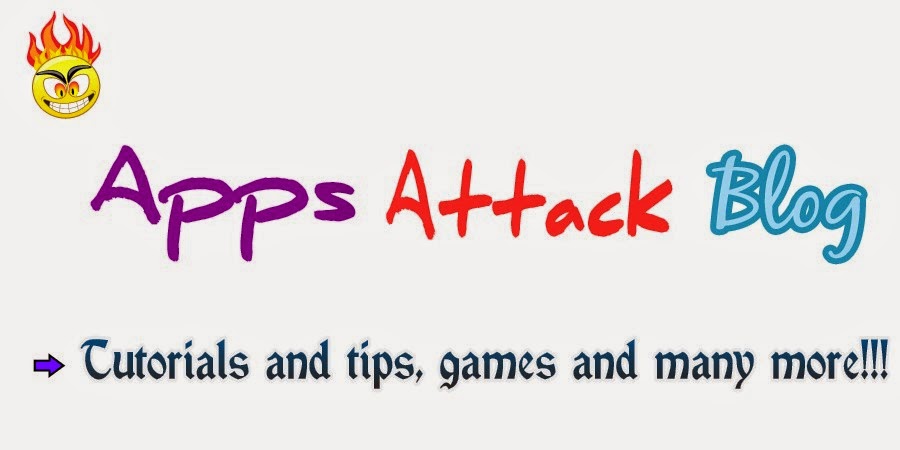
.jpg)

.jpg)

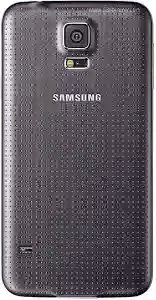






-b65603be54be8457a456bea678c52b0a.jpg)






















.jpg)


.jpg)
.jpg)

.jpg)
.jpg)
.jpg)
.jpg)

.jpg)


.jpg)